has introduced new updates to the AI-powered "
Help Me Write
" feature in
Gmail
, making writing emails even more effortless. Announced at Google Cloud Next '24, the updates include voice prompting and
instant polish
capabilities powered by Google's
Gemini AI
.
"Help Me Write" is Gmail's AI-powered email drafting tool that generates complete email drafts based on user prompts.
Available through the
Workspace
Labs program, the feature allows users to input a prompt describing the desired content, and the AI creates a tailored draft. Users can refine the generated email by adjusting its tone, length, and style using the "Refine" button or the "I'm feeling lucky" option. Building
But, how do you use it? To use Gmail's "Help Me Write" feature, open Gmail, click Compose, click "Help me write" in the bottom left, enter a prompt, click Create, optionally refine the draft, and click Insert when finished. But now, you don't need to write anymore; you can just speak your thoughts out loud.
Voice prompts: Dictate your way to the perfect email
With voice prompts, users can now dictate their email content using simple notes or bullet points, which Gmail's "Help Me Write" feature will transform into a professionally written email. This addition is helpful for those constantly on the move or looking to save time on typing. Simply speak your thoughts and let Gmail's AI do the rest.
Instant polish: Your personal AI editor
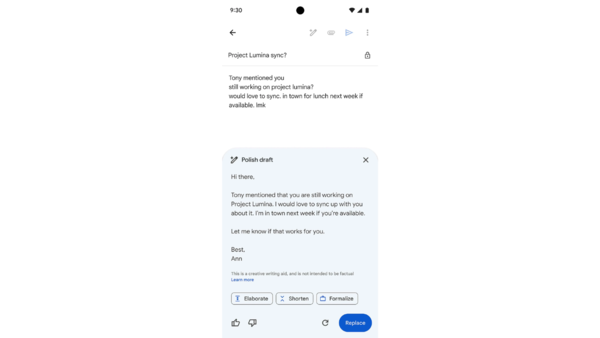
If you still prefer writing but are too lazy to do so, the instant polish feature takes your rough draft and writes the email out of it. So, all you will need to do is tap that send button. Google's
Gemini
here acts as your editor, meticulously reviewing and improving your initial thoughts and ideas. It goes through the rough draft the user has provided and then identifies and corrects any grammatical errors, spelling mistakes, or awkward sentence structures.
Voice prompting for "Help Me Write" is already available to Workspace customers. However, to have access to this feature, you need to be enrolled with Workspace Labs, have US English set up as your default language, and reside in a supported country.
Meanwhile, the instant polish feature will be rolled out soon for Gemini Enterprise, Gemini Business, and
Google One
AI Premium subscribers. One thing to note is that these features are limited to the mobile version of Gmail.
According to Google, the "Help Me Write" feature has already gained traction among Workspace users, with 70% of those who have tried it incorporating the AI-generated suggestions into their emails.












 English (US) ·
English (US) ·