Microsoft has announced a new feature aimed at simplifying file sharing between Windows PCs and Android phones. This development comes as part of an update to the Windows 11 beta channel, exclusively available to members of the Windows Insiders program.

Dell Latitude 7350 Detachable laptop
Microsoft has announced a new feature aimed at simplifying file sharing between Windows PCs and Android phones. This development comes as part of an update to the Windows 11 beta channel, exclusively available to members of the Windows Insiders program.
Central to this update is the introduction of a “My Phone” search icon within the Windows Share interface. This new feature allows users to send content from their Windows PC directly to their Android device. The process is designed to be straightforward and intuitive, minimizing the usual hassle associated with transferring files between different operating systems.
To take advantage of this feature, users must pair their Android device with their Windows PC. This is facilitated through the Link to Windows app on Android and the Phone Link application on the PC. Once the devices are paired, the "My Phone" icon will automatically appear in the Windows Share window, providing a quick and easy option for file transfer.
"We are rolling out the ability to easily share content to an Android device from the Windows share window. The feature requires you to pair your Android device to your Windows PC using the Link to Windows app on Android and Phone Link on your PC," Microsoft detailed in their announcement.
Currently, there are multiple methods for transferring files between PCs and Android devices. Google’s Quick Share feature, for instance, allows for wireless file sharing between phones and PCs. However, Microsoft’s latest offering seeks to simplify this process even further, integrating it directly into the Windows ecosystem.
The inclusion of this feature in the beta channel signals that a broader release could be imminent. Alongside this, the update introduces several other enhancements to Windows 11. These include jump lists for pinned apps in the Start menu and improved control over images presented by Windows Spotlight.
Moreover, the update addresses various issues. This includes fixing a problem where the taskbar failed to appear for a small subset of users. Additionally, screen reader functionality has been improved. Specifically, it now correctly announces the navigation of items in the breadcrumb flyouts of the open or save dialog, as well as items in the column header flyout in File Explorer.
Another notable fix resolves an issue from a previous beta release where selecting “Change account settings” from the Start menu’s profile icon did not open the account settings as expected.
Published By:
Ankita Garg
Published On:
Jun 17, 2024





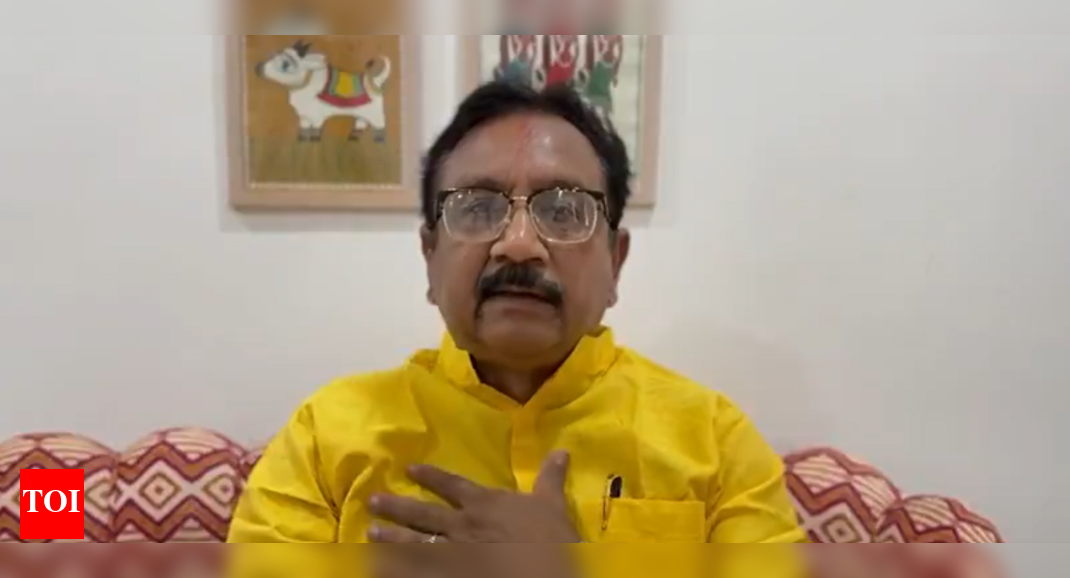






 English (US) ·
English (US) ·