Hanooman, a new Generative AI (GenAI) platform from India, aims to make AI accessible to everyone. Created through a collaboration between
Seetha Mahalaxmi Healthcare
(SML) and Abu Dhabi-based AI investment firm 3AI Holding Limited, Hanooman sets its sights on attracting 200 million users within its inaugural year.
Hanooman strives to cultivate a GenAI ecosystem in India, leveraging the country's abundant linguistic and cultural diversity to its advantage.
Its objective is to achieve a user base of 200 million within its initial year.
Here's how you can leverage its capabilities:
Downloading and Accessing Hanooman:
* Freemium Model: Currently, Hanooman is free to access in its basic version. A premium tier with potentially more advanced features is expected later in 2024.
* Web and Mobile Availability: Hanooman offers web accessibility and a mobile app for Android users. An iOS app is forthcoming.
Using Hanooman's Features:
Hanooman boasts a variety of functionalities, some of which include:
* Multilingual Communication: Hanooman can understand and respond in a whopping 98 languages, including 12 Indian languages. This makes it a powerful tool for communication across language barriers.
* Content Creation and Summarization: Need help crafting a creative text format, or summarizing complex information? Hanooman can assist you.
* Conversational AI: Hanooman can engage in conversations, offering insights and potentially acting as a virtual assistant.
* Technical Tasks: Hanooman may be able to help with some technical tasks, though the specific functionalities in this area are not entirely clear at this point.
How to download app and use the platform
- As mentioned above the Hanooman app is presently available only for Android users.
- The Android smartphone users need to go to the Google Play Store search for the app Hanooman.
- Now you simply have to tap on the install button to download and install the app.
- Once the app is installed you can start using it by either entering your phone number or Google Account.
- Users can also create a new account to use the Hanooman AI app
- After login, the app will ask you language preference
- Now you can start asking your questions and the AI platform will answer them

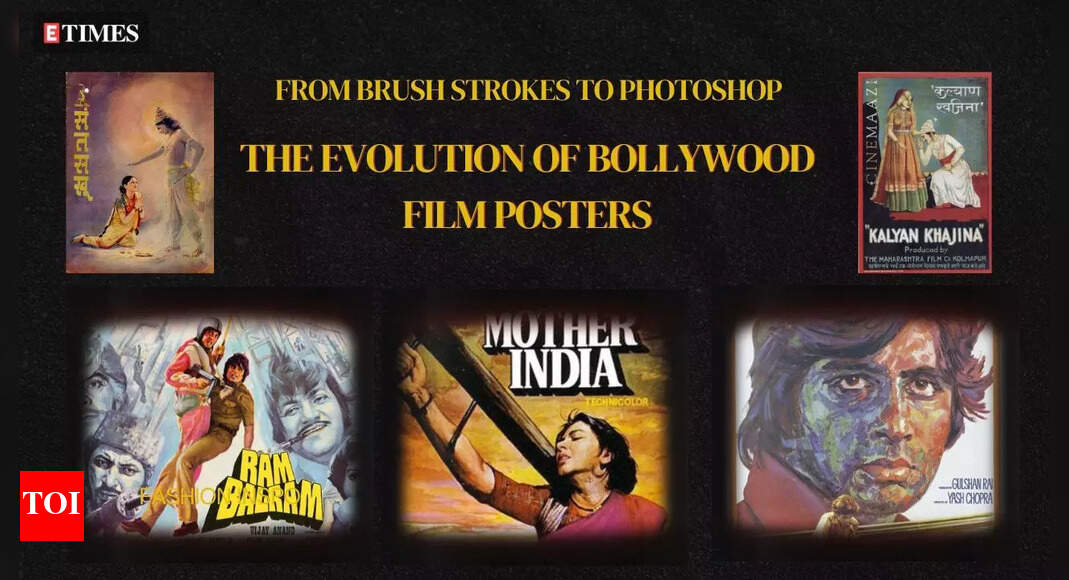










 English (US) ·
English (US) ·