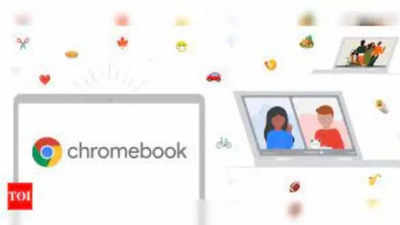
Maximize productivity on Chromebooks with customizable features like Tap to click, Reverse scrolling, optimized mouse settings, and display adjustments for reduced eye strain during late-night work sessions.
Chromebooks offer a range of features that can enhance
productivity
whether you're tackling tasks from the comfort of your couch or in a bustling coffee shop. Here are six useful features to optimise your Chromebook experience.
Tap to click with your touchpad
Enable "Tap to click" in your touchpad settings to perform actions like copy, paste, and insert emojis with a simple tap.
You can also right or left-click by lightly tapping your trackpad with two fingers, eliminating the need for a mouse.
Scroll the way you want
Chromebook offers the option to Customise the scrolling experience by enabling "
Reverse scrolling
" in the touchpad settings. This feature allows you to scroll up by swiping down and vice versa, giving more control over how you navigate web pages and documents.
Customise the mouse
Change the mouse settings to streamline daily tasks. Assign commonly used functions such as taking screenshots or muting your microphone to mouse buttons for quick access.
Find and customise your favourite shortcuts:
Discover a plethora of
keyboard shortcuts
by pressing “Launcher+Ctrl+S” and searching for specific actions. You can also customise shortcuts to suit your preferences by editing key combinations in the Key Shortcuts app.
Change your screen display for comfort
Optimise your viewing experience by enabling Night Light and Dark Theme. Night Light reduces blue light emissions for a more soothing display, while Dark Theme reduces glare to alleviate eye strain, ideal for late-night work sessions.












 English (US) ·
English (US) ·